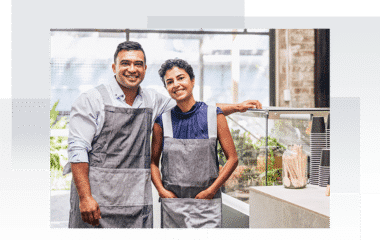Using online business invoices is faster and more efficient than billing customers by mail or chasing down payments by phone. In addition to saving paper and stamps, online solutions like PaySimple can create business invoice templates to be reused over and over. All you have to do is modify a few key items like the due date and dollar amount due.
But what should you include on your business invoice? If this is your first time setting up a business invoice, this guide is for you. Here we outline the 9 essential elements your small business invoice should include alone with a couple additional elements that should also be considered. Follow along with the at the image below, and the accompanying key, to learn more about the must-have components of every business invoice.
What every small business invoice should have
Every business invoice you create should have the following elements:
- A. Invoice number. Giving each invoice its unique number or code helps both you and your customer stay organized. Use a unique identifier for each business invoice to differentiate between multiple customers or multiple invoices to the same customer. Most online invoice solutions will auto-generate a unique invoice number for you, though you can decide on the format you wish to use. For example, you can assign invoice numbers chronologically (like Invoice #0001, Invoice #0002, and so on) or use a specific format for each client (like Invoice #CustomerA0001, #CustomerB0002, and so forth).
- B. Invoice date. State the day the business invoice was created. This is especially important if your payment terms dictate that invoices be paid within 30, 60, or 90 days of the invoice date, for example.
- C. Business logo. A business logo makes your invoice look professional and gives customers an added sense of confidence when making payments. Solutions like PaySimple can add your business logo directly to each invoice.
- D. Business contact information. Your business invoice should clearly display your business name, email, and phone number, as well as your website and physical address. Listing this information makes it easy for customers to contact you with questions and can eliminate payment delays.
- E. Customer contact information. Include your customer’s name (or the contact person’s name and title, if you’re working with a larger organization) on the business invoice. Add any other contact information you have, including the customer’s email, phone number, and physical address.
- F. Description of products and services rendered. Include an itemized description of each product, project, task, or service included in your business invoice.
- G. Price and quantity for each product or service rendered. On your business invoice, indicate the quantity of each product multiplied by its price. If you provide a service, list either your flat fee or an hourly rate multiplied by the total hours worked.
- H. The subtotal, plus any applicable taxes or discounts. Calculate the subtotal for everything listed on your business invoice, and don’t forget to apply any applicable taxes or discounts.
- I. Total due and due date. Once discounts or taxes are applied to the subtotal above, indicate the total amount due, and the date by which the business invoice should be paid.
- J. Click-to-Pay button. Online business invoices make it simple for customers to pay you right away, via debit card, credit card, or ACH transfer. When a customer clicks to pay, they’ll be taken to a form where they can submit their payment information, review terms and conditions, and simply click “pay.”
- K. Notes, comments, and payment terms.This is the place to include information about your payment terms, a simple “thank you for doing business with us,” or both. For example, you can let the customer know exactly when you expect to be paid: is payment due upon receipt, upon completion of a project or product delivery, or a specific date in the future? Is there a deposit that must be paid, and if so, when is it due? If a client pays past the due date, is there a late fee? Finally, if customers require you to list a PO number on your business invoice, you can do so here.
Once you set up these basic elements, make sure your invoice is presented in a pleasing and professional format. If you use an online invoicing solution like PaySimple, you can make use of pre-built templates to make a great impression!
How PaySimple can help with business invoices
With PaySimple’s online invoicing software, you can send custom, professional invoices with ease—and get paid faster! Make the most of branded templates, recurring invoices, and real-time tracking of every sent, viewed, paid, and unpaid invoice.
Our Invoice Builder helps you create perfect invoices every time, with stored templates, itemizations, and customer records. Meanwhile, our secure online payment portal allows you to accept credit, debit, and ACH payments from customers in a matter of moments. Finally, our invoice management features give you the power to generate reports, track invoice status, and send out automated notifications.
Stop wasting time, energy, and postage—and start using PaySimple’s business invoices today!
Start a 14 day Free Trial and streamline your business with PaySimple:
Start My Free Trial