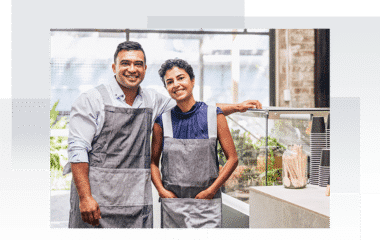Thinking about accepting online payments for your business?
That’s a great decision: today, most customers appreciate and are used to having such a convenient way to pay. Not only does offering online payment services help your business compete in a digital economy, it saves you time and money.
All that time spent preparing, sending, and waiting for paper invoices to be processed can now be spent on better things such as increasing your success.
In fact, there are several good reasons why your business should make the switch to online payments. (The reasons are especially compelling for freelancers and entrepreneurs who invoice for contract work.)
How to Start Accepting Online Payments
1. Choose a Payment Processing Software
PaySimple offers online payment services that let your customers pay any way that’s most convenient for them: ACH transfer, credit card or debit card. They can even pay you on-site via mobile payments. There are several payment processing services out there, so be sure you choose the right one for you. Once you do, you can set it up to start accepting online payments.
2. Set up Your Online Storefront
The next step is to set up your digital storefront so you can accept online payments 24/7, even while you sleep. A great payment processing platform should make it easy for you to do this with just a few clicks. Your online storefront can be custom designed to reflect your business brand, and you can use it as a seamless extension of your online presence. Think of your storefront as a cash register, or payment portal, that’s always open for business. Your customers can go there to make purchases or online payments any time that works for them.
How are you accepting payments?
Learn all the ways to accept online payments
Click here to access the FREE [Cheat-Sheet]
3. Set up Online Payment Forms
You should also set up custom online payment forms that are an extension of your business brand and are customized with your logo and colors. Your customers can use these payment forms to input their financial information and set up one-time or recurring online payments.
4. Embed a “Buy Now” Button on Your Website
Don’t miss the opportunity to sell directly from your website. Set up an embeddable “buy now” button that whisks customers directly to your payment form. That way, when they spot something they like, they can make an online payment for it right away.
5. Add Mobile Payment Processing
Your sales don’t have to be limited to your website. In fact, you can accept payments on the go with mobile credit card processing. When you connect your smartphone or tablet to a mobile credit card reader, you can let customers pay you no matter where you happen to be, whether it’s on-site at a community event or while networking at a trade show. Accepting payments is as easy as letting customers swipe their cards. Your payment processing software will work on the back end to process these transactions just like all other types of online payments.
If you’re ready to start accepting online payments, PaySimple’s online payment services can help.
Start a 14 day Free Trial and streamline your business with PaySimple:
Start My Free Trial