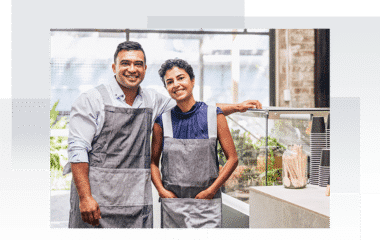Does your small business need a customer relationship management (CRM) system? If your business depends on the strength of client relationships, the answer is probably yes.
To decide if you need a CRM, ask yourself:
- “Do I have something to sell?”
- “Do I need to nurture strong relationships with my current, past, and potential customers?”
- “Do I currently keep all my customer information in an Excel spreadsheet, Google doc, email folder, or binder full of business cards?”
If you answered “yes” to any of the above, a CRM system can help you grow your customer base, build better client relationships, and stay more organized. And it doesn’t have to be complicated—the simplest options work right out of your inbox.
How are you accepting payments?
Learn all the ways to accept online payments
Click here to access the FREE [Cheat-Sheet]
Here are a few things a CRM system can do for you:
- Keep all your customer info organized, up to date, and in one place
- Help you stay on top of leads so you can generate more sales
- Automate client communication and help you build stronger relationships in less time
What to think about when choosing a CRM system:
Choosing a CRM system is like buying a car…
You can read up on all the features, compare options, and analyze which have the best reviews. But everything comes down to the moment you open the door, slide into the driver’s seat, and take it for a spin: does it feel right?
It’s the same with a CRM system, so be sure you “test drive” a couple options first. Most companies will let you sign up for a free account, and those that don’t at least have a free trial period. Sign up for a couple of these and spend a few minutes clicking around. Create a sample contact or lead. See which fields you can customize to your business. Take note of how intuitive the interface is—is it simple to use, or does it seem overwhelmingly complicated?
As you investigate options, keep the following questions in mind:
- Is this something I’ll actually want to use? CRMs that come with a lot of bells and whistles may seem impressive, but all those features can be a big distraction, deterring you from actually using the software. If this is your first time using a CRM system, start with the simplest option available and scale up from there if you find you need more features.
- Is it mobile friendly? If you do a lot of business on the go—or can’t afford to be tied down to your computer—look for a system that works just as well on mobile.
- Does it integrate with apps I already use? It’s nice when all your apps get along. Check to see if the CRM system you’re considering integrates with common apps like Gmail, MailChimp, Slack, DropBox, Evernote, and so on.
- Is it easy to add contacts and organizations? Some systems will let you scan in a business card from your phone, turn emails into new leads, and easily import contacts from other services you use. Find the one that suits you best.
- Is it customizable? Can you add your own fields? Being able to customize a CRM to your business is important because every business is a little different. The fields that work for a car dealership for example, may not be quite right for a hair salon. How much flexibility do you have to customize things?
These are our top CRM picks for small business:
Now for the fun part: finding the right solution for your small business! There are lots of great options out there, but here’s where we would look first:
- Capsule CRM is an ultra-simple option to start with. It’s free for up to 2 users and 250 contacts, and the upgraded plan costs $12/month per user. We love its attractive and uncluttered design, plus the fact that it populates contacts’ social media profiles right into the CRM. We also like the ability to create customized tags for an added layer of organization.
- FollowUp works right out of your Gmail inbox. It shows you info about everyone you’re emailing (like contact details and social profiles), lets you add notes and tags, and makes everything actionable: you can add a “next step” for every person you email, so conversations don’t fall through the cracks. Another great feature (of many): it lets you see when people open your emails and click on your links.
- Pipedrive prides itself for being an “activity-based” CRM built specifically for salespeople. That means it’s always prioritizing the actions you need to take next in order to move a lead along and close the sale. We love its home dashboard, which lets you physically “move” a deal from “lead in” to “negotiations started” (though that pipeline is completely customizable, so you can define which steps in the sales process matter most to you). Starts at $10/month.
- Insightly is a popular CRM option that offers free starter plans which you can scale up (starting at $29/month per user). It’s more robust than Capsule and comes with a project management component plus the ability to run a variety of reports (like contact activity and task reports, along with the usual opportunity/sales reports most systems offer).
- SugarCRM offers sales, marketing, and customer service-oriented CRM options, all starting at $40 per month. Its newest offering, Hint, takes an email address and name and automatically imports all the information it finds on a prospect online and on social media into the SugarCRM system.
- SalesForce is one of the most powerful solutions you’ll find on the market, but it has a CRM version designed specifically for small businesses, with pricing starting at $25/user per month.
- HubSpot CRM is notable for its “100% free, forever” guarantee. To make the most of it, though, you’d want to pair it with HubSpot’s Marketing or Sales Hubs, which start at $50/month each.
- Streak turns your Gmail inbox into a flexible CRM system. Among a few of its great features: view tracking (who’s opened your email, and when?), mail merge templates, and the ability to “snooze” messages so that they resurface in your inbox later, when it’s time to follow up. Starts at $0/user per month at the most basic end, with the next plan up priced at $39/user per month.
We hope you’ve enjoyed this primer on small business CRM options, and that you’ll have fun exploring some that could be right for you. Here’s to a future of more efficient communication, better client relationships, and of course, more business!
Start a 14 day Free Trial and accept payments painlessly with PaySimple: