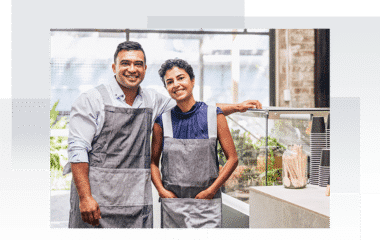For a lot of businesses who accept just cash and paper checks, adding an electronic payment system into the mix is a big step, and a decision not hastily made. There are obvious advantages to accepting credit cards – added convenience to your clients, decreased time to get paid, and decreased time spent going after payments – all to be weighed against the cost and time it takes to implement.
To accept credit cards or not to accept credit cards? That is the question. However, it’s not the onlyquestion. The other question to consider is: What are the best ways to use electronic payment systems? Electronic payments offer a variety of additional options for your business besides just the payment form itself; they open up additional mediums for payment, such as collect in person, by phone, by email invoice, on a recurring basis, or through a web payment form, as well as periphery benefits like automated receipts. Of course, many of these additional options come into play when deciding on what hardware or software you’re integrating with your credit card acceptance – a swiper, a payment gateway, a shopping cart, receivables platform, etc.
How are you accepting payments?
Learn all the ways to accept online payments
Click here to access the FREE [Cheat-Sheet]
Small business owners in particular are empowered by these new, flexible electronic payment systems because they can be easily adopted and lead to faster payments. The ways in which small businesses are using them are vast, but here are some of the best ways:
*Send monthly reminders: A lot of businesses have customers sign up for services a month at a time, or have them re-order every month or so when supplies run out. Recurring payments provide a convenient way to ensure that payments are on time each month. If clients are not ready to commit to an automated schedule, businesses can take a proactive approach to keeping them loyal by reminding them that their services or supplies are about to run out. This typically entails an email giving the client a quick and easy “purchase again” or “renew” link that is set up to take a payment for another month’s worth of the same services or supplies.
*Offer web payment forms – For many non-profits, donations are usually collected in person or by mail. However, non-profits are more often setting up online payment pages for particular fundraising events, such as having one page for donations for a local school and another to aid disaster relief. Putting the link to these pages in a newsletter, within social media posts, or on local businesses’ websites has enabled them to reach a larger audience and offer a convenient way for more people to help. And, because people can make a donation almost instantly while they’re still at their computer, they decrease the forgetfulness factor (i.e. I meant to write a check and send it, but forgot).
*Provide a “click-to-pay” or “click-to-donate” experience: One of these non-profit organizations sent out an email campaign to suggest clicking on the link to the payment form to make a $5 donation around the holidays – no more, no less – making it fast, easy, and affordable to many more donors. For-profit companies are also reaching out and emailing past or current customers to suggest other services or products that they might find helpful.
*Bring the cash register to them: Businesses that rely on trade shows, live demonstrations, expos, or open houses are seeing a new opportunity to empower the customer to sign up or make a purchase on their own. By setting up computers that are queued to the online payment page, multiple customers who like the product they saw or want to try the services being demonstrated can simply make the transaction on their own, before they wander off and forget all about why they were interested. Integrating your electronic payment system with a mobile credit card terminal is also quite beneficial in this example.
*Offer pay-by-phone: In this day in age, we have made everything accessible online. As wonderful as this added convenience is, it can be much harder to reach a company if they don’t offer support or representatives to take electronic payments by phone. Just offering customers a way to call to make a purchase/payment, perhaps because they don’t feel comfortable doing it online, can save an otherwise lost sale or prevent a delayed payment.
*Provide an on-the-spot payment option: Some organizations that usually rely on invoicing with net-30 day terms have also seen a chance to run a card payment in person, right then and there, for all or part of the account balance instead of waiting for the check in the mail. This has worked well for businesses taking a design fee, a service fee out in the field, a consultation fee, or just allowing clients to pay at the time of a meeting. Increasingly, clients are appreciating the ease of paying by credit card on their way out the door and being able to check one more thing off of their long list of to-dos.
As we can learn from small businesses, it’s worth thinking beyond just whether to be or not to be a credit card accepting business. Considering how you would offer ways for your clients to get you that credit card information can be an even better way to determine whether or not an electronic payment system is for you. These best ways to use electronic payment systems are just a few examples—the real question is to think of all the ways your customers have asked to pay you, and ask yourself if electronic payments would have allowed you to say “yes” more often…and ultimately, lead to more sales or faster payments.