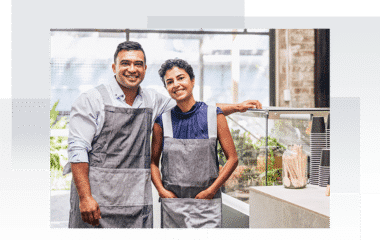One continuing mission for this Tip of the Week series is to provide information about free software that can help your small business function more efficiently. And while “free” can often be a relative term, there really are truly useful software applications available that you can download and use with no payment required. (Though if you find an application that is particularly useful, consider sending a tip (typically via PayPal—yes, pun intended) to help fund ongoing bug fixing and feature enhancement.)
How are you accepting payments?
Learn all the ways to accept online payments
Click here to access the FREE [Cheat-Sheet]
The following five Windows applications can help boost your small business productivity without impacting your budget:
1. 7-Zip
Just about every OS comes with a file compression program that can “zip” files to compress them. So, why do you need an external program to do the same thing? Flexibility and security. The 7-Zip program, available for Windows (32-bit and 64-bit) as well as a command line version for Linux/Unix, not only provides support for multiple types of compressed file (7z, XZ, BZIP2, GZIP, TAR, ZIP and WIM, plus many more for unpack only), it also uses LZMA and LZMA2 compression to achieve up to 10% better compression ratios than WinZip and PKZip. But, the real advantage to 7z files is that they can be password protected and encrypted using a strong AES 256 encryption algorithm, and can even encrypt file names. Download 7-Zip here.
2. Free Video Compressor
Have you ever wanted to email a great video only to find out it is blocked by your recipient for being too large an attachment? Have you ever wanted to include a video on your website, but been thwarted by the huge file size? If so, Free Video Compressor will save your day. This very simple program does one thing, and does it well. It takes any compatible video (MP4 /MPEG4, MPG, AVI, FLV, F4V, M4V, WMV, MOV, MKV, ASF & more), and compresses it into an MP4 file of a smaller size. You choose the output size, and optionally decrease audio quality or remove audio entirely (a useful function on its own), to get a smaller video file. You can also use it to resize a video, and if you know the start and end time-points you want, pull a clip from it. I tried the program with a 40MB flv file, which was compressed to a 20MB MP4 with an imperceptible loss of quality. Going down to an 8MB file resulted in a bit of degradation, but the video was still professional looking and eminently viewable. This free app is a keeper. Download it here.
3. Duplicate Cleaner Free
If you’re like me, you have multiple copies of the same file on your computer—and you probably don’t really need all those copies. However disk space is cheap, so as long as your hard drive is reasonably empty there is no need to give those duplicates a second thought. But, what if that drive starts to fill up? Along with running standard disk utilities that retrieve wasted space, you can use a utility like Duplicate Cleaner to find those redundant files that are doing nothing but taking up valuable space. It works quickly, and can search your whole drive for duplicates in just a few minutes. Or you can aim it at common duplicate file haunts such as folders dedicated to music, photo, and videos. You can search for exact duplicate file names (the program is smart enough to locate the same file with different extensions—for example mysong.mp4 is marked as a duplicate of mysong.mp3), or have it look for similar names. For images, you can look for the same image with different attributes such as size, aspect ratio, or even rotation. Once the scan completes, you are shown a list of duplicate file sets. You can preview them if you’re unsure they’re identical. Then delete as required. The app is largely self-explanatory, but there is a useful help guide. You can learn more, or buy the premium version, on the publisher’s website. However, the free version is likely all you’ll need. CNet editors give the software 3.5 out of 5 stars. You can read the review on the CNet site, and watch a video of it in action. You can also download the latest version of Duplicate Cleaner Free (for Windows only) from CNet. (But be sure to only click the secure download button at the top of the page– the other buttons are ads.)
4. Pandora Recovery
If you’ve ever accidentally deleted an important file, mistakenly wiped an entire removable drive, or otherwise obliterated a file or files from your computer, phone, SD card, or USB drive, then you’ll welcome the addition of Pandora Recovery to your tool box. The application searches any disk drive (your hard drive or removable media) to locate files that you have deleted (and cleared from your recycle bin). You can scan an entire drive, look for a particular type of file (image files for example, or just .jpg files), or look for files deleted from a specific folder. A very helpful preview feature enables you to check if you have the file you want—which is even more useful when only the file, and not its original name, can be recovered. The Windows program (XP and higher) launches with a Wizard (that you can turn off) that will help you through searches and restorations. The publishers note that it is best to restore a deleted file to a different drive (i.e. if you deleted it from a USB drive restore it to your hard drive), and also note that though you can run it from the same drive from which it restores files, it is better not to do that. That makes it most useful for retrieving files from removable media—but it can certainly be used on your hard drive too. The software comes with a helpful User Guide, but you can probably start using it without reading through it. CNet editors give it 3.5 stars, and their review includes a video. Learn more and download on the Pandora website, or download the latest version from the CNet site.
5. IrfanView
This free image viewing and editing program gets 4 stars and named a Windows “Editor’s Pick” by CNet. It is a relatively small program that works quickly, and provides access to all the standard image editing features such as color correction, adding text and other embellishment, resizing, etc. It also enables you to create slideshows, open and convert multiple file types, and set images as wallpaper. Though not the most intuitive interface (for example you need to use top-menus to open the “drop-down” image menu to get to the common image editing tools), it includes a help guide and opens a FAQ the first time it is accessed. The CNet review includes a video of IrFanView in action, which may also help you get up and running quickly. It’s available in a 32-bit and 64-bit version for Windows, and there are multiple plug-ins available to help make it even more useful. See the publisher’s website for download links for the app and plugins. You can also download from the CNet site: 32-bit here and 64-bit here.
Hopefully these five applications will help to fill gaps in your small business software portfolio.
The advantages of a great free application often out-weigh the risk, and even if you ultimately find a freeware application to be inadequate; you’ll have lost only a bit of your time and will likely have learned something in the process about the software features you actually need.
Start a 14 day Free Trial and streamline your business with PaySimple: