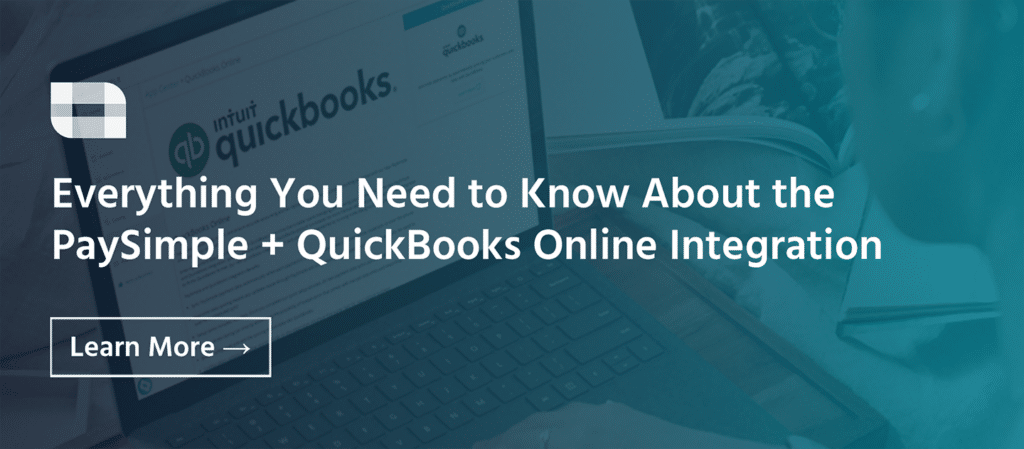TABLE OF CONTENTS
ADDITIONAL RESOURCES
PaySimple Blog
Cheat-Sheet: Online Payments
SEE HOW PAYSIMPLE CAN HELP YOUR BUSINESS GROW
Get StartedWHY YOU’RE READING THIS
Filing business taxes in a timely manner is an essential part of running your business especially if you want to avoid unnecessary fees, interest, and penalties. In this guide, we will discuss the basic things small business owners need to know for filing their taxes.
Filing Business Taxes: The Basics
Many people dread filing business taxes every year, and this can be especially daunting if you’re a new business owner and don’t know where to start. When it comes to taxes, the worst case scenario is having to spend hours sorting through old documents and filing business taxes only to find out you owe a tremendous amount that you weren’t anticipating or don’t have the budget for.
The best way to set yourself up for success is to keep good records. It’s also helpful to work with an accountant on a regular basis to help you project your business taxes throughout the year so you aren’t surprised. A good accountant can also help you take advantage of all appropriate deductions and credits available to your business. The IRS has plenty of information on how to file and pay your business taxes.
Frequently Asked Questions
Do I need to file business taxes?
If you are a new business or a sole proprietor you may be wondering what the minimum income is that requires you to file business taxes. In general, you can earn up to $400 in net income (income after you deduct your business expenses) as a sole proprietor without having to file business taxes. Any other type of business is required to file taxes regardless of the amount of income they earn.
Which types of businesses have to file taxes?
If paying businesses taxes is new to you, you may be wondering which types of businesses have to file taxes. The short answer is all of them. Whether you are a sole proprietor, an LLC, a partnership or a corporation, you will have to file business taxes. As mentioned before, the one exception is if you are a sole proprietor that had a net income of $400 or under.
What do I need to get started with filing business taxes?
If you use PaySimple and have a good record keeping system, getting started with your business taxes is easy. All you need to do is give your accountant a copy of your business’s balance sheet and income statement (also known as a profit and loss statement). If you don’t have an accounting system, now is the time to go through your receipts and bank statements to list all of your income and expenses so you can give that information to your accountant. PaySimple has a list of what you need to keep for tax time.
What Is The 2022 Business Tax Filing Deadline?
Below is a list of the business tax filing due dates based on business types.
- March 15, 2022:
- Multiple-member LLC returns filing as partnerships file on Form 1065 for the partnership and give Schedule K-1 to each member
- S corporation returns must be filed on Form 1120 S with Schedule K-1 for each member
- Partnership returns file a partnership tax return on Form 1065 with Schedule K-1 for each partner
- April 18, 2022:
- Sole proprietorship and single-member LLC tax returns on Schedule C (with the owner’s personal tax return) are due
- Tax returns for C corporations on a calendar year-end must be filed on Form 1120.
- 15th day of the 4th month after the end of your business’ fiscal year:
- This is when tax returns for corporations with a fiscal year ending on date other than December 31 are due. For example, if your fiscal year end is June 31 then your tax return is due on October 15.
Filing Business Taxes In 2022
There are a couple of options for filing business taxes. You can do them yourself with an e-file tool (using an IRS-approved e-file provider), or you can work with an accountant or other type of tax professional. If you are going to file business taxes yourself it’s helpful to understand the forms you will need to submit. For a sole proprietor or a single member LLC the most important business tax form to understand is the Schedule C (Form 1040).
The first step in filing business taxes is to gather all your documentation. If you’re working with an accountant, you can connect with them first and they will generally give you a list of documentation they need to prepare your taxes. Most importantly, they will need your balance sheet and profit and loss statement. If you don’t have that then they will need a listing of your business income and expenses for the year. If you drive for your business they will also want a log of the miles that you’ve driven for your business. If it’s the first time working with the accountant and you have an established business they will also want to see a copy of your previous year’s tax return. If you’re not using an accountant this documentation will help you self-prepare your taxes as well.
If you’re working with a tax professional, you will have an initial meeting with them (in person, over the phone, etc.) where they will review your documents, and ask you questions to help you take advantage of business tax deductions and credits. For example, they may ask “Did you work from home, if so, what’s the square footage of your house that is dedicated to your business?”, “Did you buy any equipment for your business?” and/or “Did you make any quarterly estimated payments?” You should also take a list of your own questions to the meeting so you can get those clarified with your accountant.
Next, your accountant will work on your taxes on their own and may contact you with additional questions they may have. Once they’ve completed your return, they will call you with the results, and discuss how it went, and what you owe or are getting back. They should also help you plan for the following year (if you need to make quarterly estimates, additional ways you can save on taxes, ways to avoid fees and penalties, etc.). If you have any items you forgot to record or share with them this is the time to bring it up to them.
Finally, your accountant will ask you how you want to pay the IRS if you owe or how you’d like to be paid if you are owed a refund. If you opt for direct deposit they will ask for your banking information. The accountant will mail or e-send (email, DocuSign, etc.) you their e-file signature forms to authorize them to file the return on your behalf. Once the taxes are filed, your accountant will send you a copy of your documents, and the bill from them. If you are getting a refund you should get it within a few weeks.
Filing Business Tax Extensions In 2022
If you can complete your taxes and submit them to the IRS by the deadline, then you don’t need to file an extension.

To Extend or Not to Extend
If you can submit your business taxes to the IRS by the deadline then you don’t need to file for an extension.
If you want to file for a business tax extension you will need to complete an extension form and send it to the IRS. The form you complete depends on the type of business you have. For example, if you are a sole proprietor filing a schedule C then you will submit a 4868 form. On the other hand, if you are a corporation then you will need to complete and submit a 7004 form. Keep in mind that an extension of time to file your tax return is not an extension of the time you have to pay (if you owe taxes).
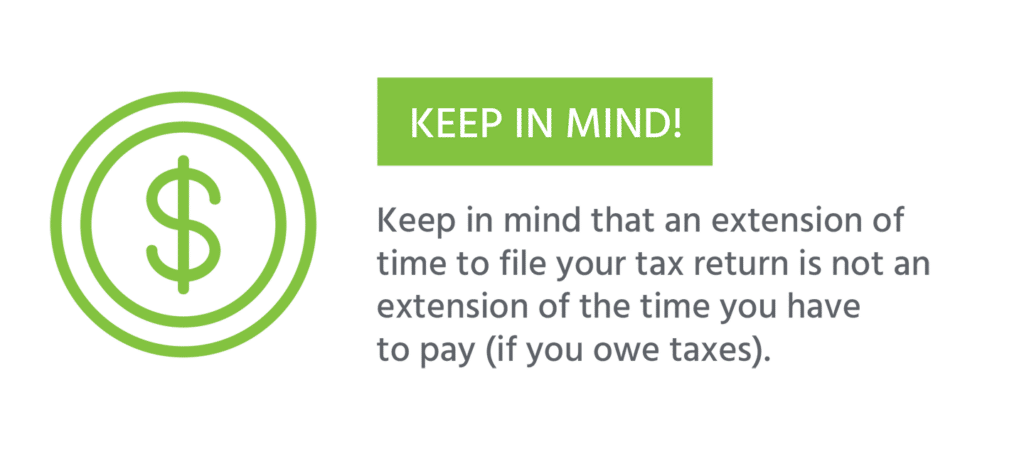
Checklist for Filing Business Taxes
When preparing to file your business taxes, the following checklist will help you make sure you have everything you need so you can save time.
Filing Checklist
Income statement or listing of income and expenses if you are tracking manually
Balance sheet (check with your tax preparer to determine if this will be needed as not all businesses will need to report this information)
List of equipment purchases during the year
List of miles driven for business purposes
If your primary place of business is your home, you will need the total square footage of your home and your dedicated work area. Check with your tax preparer to see what information they require as there is a simplified “safe harbor” method that does not require any additional information.
Amount and date of any estimated tax payments made during the year
If you are working with a new tax preparer, make sure to provide them with copies of your prior year tax returns.
EIDL Grant or Paycheck Protection Program (PPP) Loan
For 2022, if you received an EIDL grant or Paycheck Protection Program (PPP) loan, make sure to tell your tax preparer the amounts received and if your PPP loan was forgiven during the year. The grant and loan forgiveness are tax exempt, but they make require additional disclosure on the part of your preparer.
Make sure to file your 1099NEC and 1099MISC forms by January 31, 2022 and let your tax preparer know that you filed them.
If you made any retirement plan contributions for your business during the year or if you would like to explore making any contributions, let your tax preparer know.
Section 1: Pre-Filing Prep
Before you file your taxes, it helps to be prepared by collecting and organizing your documents. Below you will learn what receipts and documents you will need for your taxes. Use the checklist above to prepare for filing your business taxes and for more information about pre-filing preparation, see below.
What Is A Business Tax Receipt?
A business receipt is a receipt for anything that you purchased for your business. For example, if you purchase a desk for your business, the receipt for your desk would need to be saved since you can write-off your desk as a business expense.
Receipts are important for tax time because they are back-up documentation that support the business deductions your tax professional will help you take at tax time. In addition to receipts, other important back-up documentation for expenses and income includes sales slips, paid bills, invoices, deposit slips, canceled checks, cash register tapes, deposit information, receipt books, invoices, 1099-NEC and 1099-MISC forms.
This documentation will also help you in the future if the IRS decides to audit your records. Many people fear being audited, but if you work with an honest tax professional and keep good records you shouldn’t have anything to worry about.
What Receipts Should You Keep For Taxes?
Do you need to keep a receipt for every little expense in your business? The short answer is no. The $75 rule explains this in more detail.

The $75 Receipt Rule
Generally, you don’t need receipts for items under $75, unless it is a lodging expense.
Section 2: Decide How To File
When deciding how to file your business taxes, you have two options: self-prepare or use an accountant tax preparer. Below is information for both to help you in deciding what is the best option for you.
Self-Prepare Using an E-file Software
In order to self-prepare your businesses’ taxes, you’ll first need to choose a software that works best for you. One of the benefits of self-preparing is it usually costs less than using an accountant. However, a potential drawback of self-preparing is that you will invest more of your time preparing your taxes than using an accountant. Similar to using an accountant, you’ll want to have a copy of your prior year tax return, balance sheet, profit and loss statement, listing of business miles driven and home office information ready when you begin. The tax software will help you prepare your taxes using various input and questions screens. As part of this process, you’ll likely need to find additional documents as the software prompts you for more information.
Accountant
In order to use an accountant you’ll first need to find one. One of the most common ways that people find their tax preparers is through a referral from a friend or business associate. A good place to start when looking for an accountant is with other business owners you know, bankers, attorneys, or financial advisors. When selecting your accountant, you’ll likely want to start with a consultation and interview the accountant to make sure you feel that you will work well with them. As part of this process, you’ll want to get a listing of the information that they would need to prepare your tax return and their timing and process for filing the return. This may vary depending upon your individual circumstances so make sure to show them a copy of your last year’s tax return and any changes that may have happened. If you are new in business, they will likely have some additional requests to determine what tax filing will be needed.
Section 3: Receive Your Return or Complete Payment
Your accountant or tax software will provide you with options on how to pay your taxes when they are due, whether by mail, bank transfer or through the IRS’ website. If you owe taxes, they are due on the original due date of your tax return (typically April 15 for a single-member LLC unless the 15th is a holiday). An extension does not extend your time to pay, it only extends your time to file. If you file an extension, and you think you are going to owe it is important to pay what you estimate your taxes will be. If you do not pay your taxes by the due date you will owe back taxes plus interest and various penalties (including, but not limited to late payment penalties, or underpayment penalties).
If you need additional time to pay your taxes, there are options to set up an payment plan/installment agreement. Remember that interest and penalty charges will continue to be charged until your balance is paid in full.
Section 4: Improve Your Process
If filing business taxes this year is causing you stress, there are some things you can do to improve your process for the future.
Make it a Habit
A few minutes a week can save you a lot of time and stress at the end of the year. Start building good organization habits now. For example, you could try keeping physical receipts in an envelope or folder in a special area of your office or house. Try to keep the receipts in order by date, and don’t forget to jot down something on the receipt to help you remember what the expense was for (for example, if you took a client out to lunch, write down the name of the client on the receipt).
Ask Questions Early
Don’t be afraid to check in with your tax preparer if you have specific questions about your business taxes. They’ll appreciate that you’ll be prepared and have everything gathered and organized during tax season.
Leverage Technology Using Tax Receipt Apps
Shoeboxed is a handy little app that allows you to organize receipts by taking photos of your receipts and uploading them to the app. Need to track mileage? This app also has a feature that allows you to track your mileage using the GPS in your phone.
Neat is another handy app that allows you to organize your receipts. When you take a photo of your receipt it automatically captures and uploads the data. It can even sync with things like QuickBooks and TurboTax.
There are a ton of different apps out there to help you with organizing your receipts. Try a few out to figure out which one is best for you.
Manage Your Business Tax Receipts
Keeping receipts for a minimum of three years may sound daunting, but there are a myriad of resources that exist to make this an easy task to manage. For starters, you can get into the habit of virtually saving copies of virtual receipts and statements. For example, you can create a folder on your computer for each month of the year and simply place all your receipts, invoices, etc., in that folder.
You may have bills that are mailed the old-fashioned way. Rather than storing these in a folder somewhere in your office, why not go digital? While a scanner may be helpful, it is not necessary. Simply snap a picture of the receipt on your cell phone and email the photo to yourself. You can save that image in the folder you created for the month and throw the physical receipt away. For an added layer of protection, you can upload your documents to the cloud!
Streamline Tax Time with PaySimple
Business taxes can be stressful, but with the right team and the right business tools they don’t have to be. If tax time has you stressed and scrabbling because you’re manually uploading business transactions into your accounting system then you may benefit from PaySimple. As a payment gateway software, we are dedicated to making it easy for business owners to manage their cash flow. Our Integration with QuickBooks Online takes that mission a step further. Experience a smoother, error-free tax time with PaySimple and Quickbooks Online. Get started today and reap the benefits before filing time.