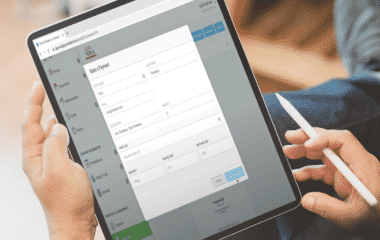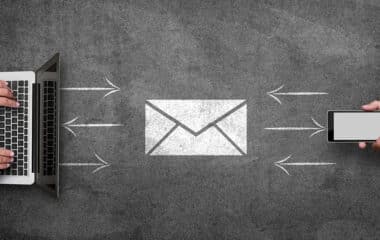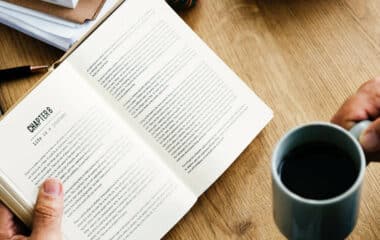As a business owner, you know how valuable great marketing can be for reaching and attracting customers. Fortunately, you don’t need a large marketing department or big budget to pull it off: you can make a great impression with tools like free online photo editors. Today, the most compelling campaigns entice attention with beautiful images and product photos that dominate websites, online ads, and social feeds like Instagram and Facebook. Luckily, free photo editing software and free photo editing apps can help your brand stand out.
When you start planning your next marketing campaign, read PaySimple’s guide to launching a digital campaign for small business, and then put it into action with free photo editing software and free photo editing apps. We’ve researched the best free online photo editors, including both desktop and fully-mobile options, to help you create stunning visual assets.
10 free online photo editors we recommend for your small business:
Photoshop Express
Adobe Photoshop is one of the best-known and most robust photo editors available, but while it has many cool (and often complicated) features, most basic users barely scratch the surface of its full capabilities. For this reason, we recommend trying Photoshop Express, which includes most of the Photoshop features you’ll need, including image resizing, cropping, and rotation; photo touch-up, color, brightness, contrast, and focus correction; image effects such as tinting and distortion; as well as the ability to add text, icons, pre-made stamps, and frames. You can download the free mobile app or use its web-based editor. However, be aware that this free online photo editor only supports JPG format and requires Flash to work.
Fotor
Fotor offers all you need to edit photos, create collages, and design marketing materials. An extremely useful feature is its ability to batch edit many photos at a time, applying the same filter effects or resizing them in one go. You can use Fotor to adjust photo color, size, exposure, and more, but it stands out with advanced HDR editing effects that bring out the depth and detail of images: upload three photos of different exposures, and watch as Fotor combines them into one ideal shot. With Fotor’s portrait retouching, you can also remove blemishes and imperfections, boost radiance, and beautify your photos. Like many other free online photo editors, Fotor comes with a suite of ready-made templates for YouTube banners, Facebook covers, promotional posters, and more.
Canva
Canva is a delightful and easy-to-use free online photo editor with thousands of templates to help you create stunning visual designs. While you can use it as a photo editor, Canva has a collection of professionally-designed templates to turn your images into ready-to-go social posts, banners, flyers, brochures, and more. Canva doesn’t offer robust, professional-level editing tools, but that’s also its appeal: it is easy and intuitive to start using right away, and it offers enough basic tools and creative filters to do its job well. You can upgrade to a paid plan for more features, but a free account gives you access to 8,000+ free templates and hundreds of thousands of free photos and graphics.
Pixlr
Pixlr’s free online photo editing software comes in two flavors: Pixlr X offers simpler and more playful editing options, while Pixlr E comes with a suite of robust editing features. You can use Pixlr right in your browser or download the mobile app. One of Pixlr’s stand-out features includes an AI cutout tool that removes unwanted backgrounds or people from photos in just one click, though that’s included in the paid plan. Like some of the other free online photo editors we recommend, Pixlr includes creative design features like artistic overlays, icons, stickers, and decorative text.
Darktable
Created by photographers for photographers, Darktable lets you work with RAW photo files to enhance imagery with pro-level precision. Darktable doesn’t come with the creative frills of the other free online photo editors we’ve listed here, but that’s not its core strength anyway: you won’t get quirky stickers and stylish templates, but you will get a professional photo editor that has the power to transform ordinary pictures into masterpieces. Don’t be fooled by its modest homepage: Darktable’s features are powerful and sophisticated. For example, you can selectively increase the saturation of lower-saturated pixels for a more natural final image. This kind of attention to nuance is the rule, not the exception, with this excellent free online photo editor.
BeFunky
BeFunky has poured its heart into creating a friendly, fun, and easy user interface, and it shows in its cheerful but powerful suite of tools. A crowd favorite is BeFunky’s ability to transform photos into art, whether it’s a cartoon, sketch, or fine art masterpiece. It has a one-click collage maker, readymade design templates, access to customizable vector graphics and icons, and a library of over a million free stock photos. We also like its batch-editing feature, which lets you transform several photos at once. BeFunky is a free online photo editor with a premium, subscription-based option.
PicMonkey
PicMonkey delivers a streamlined but powerful photo editing and design experience with all the tools to transform your pictures into marketing-worthy material: add stickers, logos, and unique text overlays to help your images stand out. It also offers artist-created templates that are sized right for social media posts, email newsletters, ad campaigns, and more. While not a completely free online photo editor, PicMonkey has a free account option for creating and storing as many images as you’d like. To download or share images, however, you will need to subscribe to a paid plan.
GIMP
GIMP is a free online photo editor that definitely deserves a mention here. However, be warned that this open-source photo editing software has a steep learning curve that can discourage beginners. If you persevere, however, you will be rewarded with a rich photo editing experience that rivals Photoshop, all for free. It offers the same level of nuance and control as you would get with Darktable and Photoshop, and once you get comfortable with it you may never go back! While GIMP is an excellent free online photo editor, keep in mind that it does not offer the ready-to-go design templates that make editors like Canva, BeFunky, and Fotor a favorite with marketers.
PAINT.net
While it may conjure memories of Microsoft’s classic Paint offering, this free online photo editor has evolved over time. It still offers a refreshingly simple interface, but with updated tools for modern photo editing, including layers and filters. PAINT.net is simple, quick, and easy to use, and is a great choice for those who don’t want to be distracted by complicated—and for many of us, unnecessary—professional editing features. Simply show up, edit your photo, and be done in minutes. That always was, and still is, the magic of Paint.
piZap
While piZap offers more basic features, this free online photo editor is still a delight. If you’re looking for straightforward edits and a fun way to prep photos for social media, this may be the right choice. piZap offers plenty of stock images and social media templates to work with, and easy slider bars for quick image adjustments—a boon if you’re working on a touchscreen. The free account lets you download and share images at a maximum 1,310 x 737 pixel resolution, though you get higher resolutions with the paid plan.
Find the best tools for your small business
Want to create even more efficiencies in your business? Consider what PaySimple can do for you. PaySimple helps businesses like yours get great work done by streamlining your payments and billing processes. With PaySimple, you get paid faster, more easily, and with options your customers prefer—whether that’s in person, online, or via mobile app. We invite you to see how PaySimple can help your small business today!