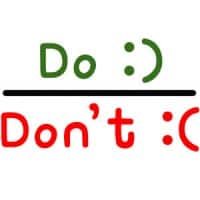 Accepting credit cards for your small- or medium-sized business comes with its own set of risks and rewards. Ultimately, it’s up to you to decide what makes the most sense for your business and for the type of customers you are serving. To help you make the right call, here is a short list of dos and don’ts to consider:
Accepting credit cards for your small- or medium-sized business comes with its own set of risks and rewards. Ultimately, it’s up to you to decide what makes the most sense for your business and for the type of customers you are serving. To help you make the right call, here is a short list of dos and don’ts to consider:
1. Saving and storing customer credit card information
Don’t
Save customer credit card information in an unsecured document. This is (unfortunately) a very common practice of small businesses and, as a consumer, scares the heck out of me. One of the biggest concerns that consumers have nowadays when paying with a card is security. And while big time breaches at places like Home Depot and Target have gathered a lot of attention recently, small business owners are not immune. Keeping and saving your client’s sensitive credit card information within an unsecured, non-PCI compliant system (like a Word or Excel document) is a big no-no and can leave you and your business open to liability if anything were to ever go wrong. Beyond that, it’s inefficient.
Do
Invest in a system that can save and charge cards automatically – especially if you’ve got repeat customers. This protects the customers’ sensitive credit card data, replaces a non-PCI compliant system and eliminates a manual task.
2. Rewards and premier credit cards
Don’t
Discourage members from paying with rewards and premier credit cards. As you may already know, different types of credit cards cost a merchant different amounts to accept. Typically cards that offer more points and rewards to the cardholders such as elite miles, corporate cards, etc. are going to be more expensive to a merchant than those that offer few to none, like entry-level or debit cards.
Do
Accept all types of credit cards. Remember a customer who is typically paying with a “high-reward” card is often more likely to spend more or make a bigger purchase. This can be of benefit to you if those bigger purchases are on your products or services.
3. Keep track of customer information and purchasing history
Don’t
Miss the opportunity to capture your customer’s purchases and key information. This is probably one of the most widespread, but easiest to fix, mistakes that I see, especially for service-based businesses. In today’s competitive marketplace, data is king! You’ve got to have a system in place for tracking and managing your information so that you can respond accordingly. How often are your clients purchasing from you? What’s your best-selling item/package? What’s your anticipated cash-flow for the rest of the week? The month? The quarter?
Do
Track your customer demographics and purchasing history to give you answers to questions like these and help you better position your business to grow. You’ll be able to pinpoint your best customers in order to give them a little extra love, market to previous but now-dormant clients, and better forecast costs like staffing, purchasing, and inventory.
4. Accepting credit cards as a form of payment
Don’t
Miss out on opportunities to accept payments via credit cards. Most likely your competitors accept credit cards and you probably have clients, or prospective clients, who have asked. Paying fees to credit card companies is no fun. Unfortunately, as consumers continue to move further and further away from cash, it’s becoming more and more a cost of doing businesses. I often speak with business owners who are hesitant to take credit card payments for fear of losing revenue – but what they don’t consider is the revenue they’re losing because they don’t afford their clients the ability to pay via credit card. Not everyone is going to carry cash, or have access to their checkbook, and when this is the case, customers are either not going to purchase the item or are going to purchase it from your competition.
Do
Consider making a switch as soon as possible to a method of credit card processing that helps you save and store activities like previous payments, email addresses, and services purchased.


