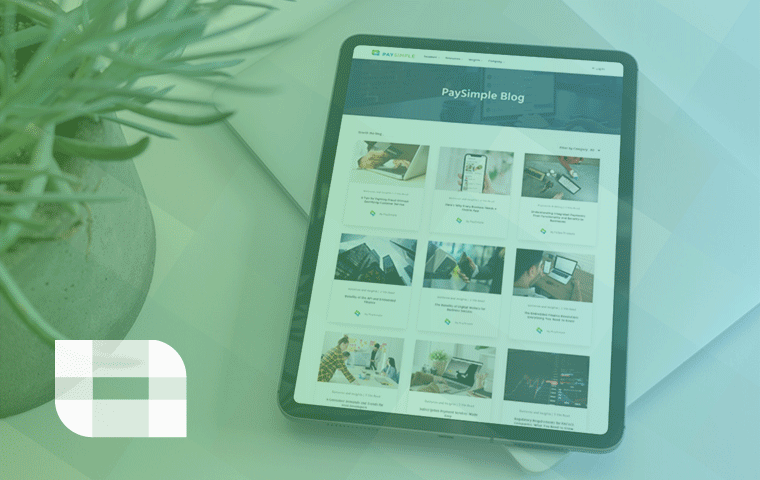“If only I didn’t have a zillion little things to do, I could finally focus on the big things.”
How many times have you found yourself daydreaming of “if only” scenarios—the things you could accomplish in your business if only you didn’t have to waste so much time writing emails? Or doing payroll. Or figuring out scheduling. Or wrangling invoices…
Good news: there’s a way to automate a lot of these things, freeing you up to focus on the stuff you’d rather be doing. We’re talking about the good stuff, the creative stuff, the big picture stuff—like figuring out how to grow your business.
First things first: Figure out where your time is going!
In order to make the most of your time, you have to get clear about where you waste your time—whether it’s on administrative stuff you really shouldn’t be doing or on repetitive tasks you’d be better off delegating to an app.
We recommend setting up a time-tracker like Harvest to track your time for a week or even a day.
Next, look at the data: what’s currently sucking up your time and energy? That’s what you’re going to automate first.
(Tip: You’ll want to use a tracker like Harvest or Toggl even after you complete this exercise, to help you stay on top of business tasks and use your time wisely in the future.)
This is your new rule of thumb: if a computer can do something better and faster than you—let it! Even if that means spending a little extra time on the front end learning a new trick or tool. The payout will be worth it.
Here are the top tasks you should be automating:
✘ Task: Typing the same thing over and over and over (and over)
✓ Solutions:
- Get a text expander. Whether you’re writing emails or project proposals, text expanders will save your life (and several hours over your lifetime). For example, TypeIt4Me and Phrase Express can replace a couple keystrokes (for example, “tx”) with longer text (“Thanks for your business!”). You choose the longer phrases, paragraphs, and even pictures you reuse frequently, then assign them a shortcut, and let the text expander autofill them for you.
- Set up email templates. Constantly sending the same email? Whether it’s a response to a customer’s price request or an answer to an often-asked question, it’s useful to have a few “canned” emails on hand. You can do this with text expanders or set up canned responses right in Gmail. For instructions (and 5 great example templates that’ll save you time!) check out these tips from Kayla Matthews.
57 Sales Tips That Actually Work!
From the President of PaySimple to You: The Small Business Sales Guide
Click here to access the FREE guide
✘ Task: Dealing with never-ending emails
✓ Solutions:
- Get rid of the clutter first. If a bunch of subscriptions are cluttering up your inbox, you can tame them with Unroll.me. It shows you all your subscriptions in one spot and lets you unsubscribe from unwanted ones quickly. And its “Rollup” feature batches your subscriptions into one neat email, delivered daily or weekly, so you can put them out of sight and out of mind until they’re needed.
- Set up automatic labels and filters. Gmail can automatically label (and color-code) every email that goes in and out of your inbox. For instance, it can label everything coming from or going to clientx@example.com as “Client X”, or everything related to marketing as “marketing”. These color-coded labels make it easy to spot important messages in a busy inbox, keep everything organized, and quickly surface key info. To get started in Gmail, go to “Settings” and then “Labels” to designate the labels you want to set up. Next, go to “Filters and Blocked Addresses” to tell Gmail how to label emails going to/from a specific address or containing certain words. Set up a system that works for you, and you’ll save a lot of time digging through the inbox to find relevant messages!
- Make starred messages show up first. To get a better handle on email, mark the ones that require a speedy response. Gmail lets you “star” any of your messages, but the cool part is that it can also bring all those messages to the top of your inbox, so they’re the first thing you see when you log in—even before your new mail. To activate this feature, go to “Settings,” and then “Inbox.” For “Inbox type,” select “Priority Inbox.” This lets you set up inbox sections. Set the first section to “Starred” and now everything you mark as important will float to the top of your box!
✘ Task: Scheduling back-and-forth
✓ Solutions:
- Make it simple for clients to book online. Instead of email back-and-forths or missed phone calls, streamline client bookings with BookSimple! It’s easy to use, syncs everything to your calendar, sends automatic follow-ups and best of all—it’s FREE. In short, it has the power to automatically generate more business in less time.
- Stop making (and remaking) employee shift schedules. Switch to a service like When I Work. It handles shift change and time-off requests dynamically, so you don’t have to keep reworking the schedule. It also sends schedule updates to employees so they know exactly when to show up.
- Never send more than one email to schedule a meeting. Assistant.to lets you set up meetings without leaving your Gmail inbox. Your recipients can simply click on a time that works for them, right inside the email itself, and the meeting’s all set! Doodle is also a great option for when you need to get a bunch of people together at a time that works for everyone.
✘ Task: Dealing with payment processing
✓ Solutions:
- Accept payments the easy way. PaySimple makes it easier to get paid, whether that’s via credit card, eCheck, phone call, in person, or with recurring billing and invoicing. Let us take care of the details so you can focus on running your business (and having a life).
- Automate payroll. Say goodbye to endless paperwork and hello to automatic payroll processing! Get set up with providers like Gusto or Wagepoint, and you can automate everything from direct deposits to payroll calculations. Bonus points: Integrate your employee time clock app directly to your payroll provider for easy, accurate payroll processing.
We hope you liked these tips! Are there any apps or hacks that have helped you automate and streamline your business? We’d love to hear about them, so leave us a message in the comments!