At PaySimple, we help over 17,000 businesses across the U.S. accept online payments every day.
But despite how much we’ve grown as a business over the past 13 years, we still have a lot more in common with the small businesses we serve than you might think.
For one thing, we still believe in operating in a financially responsible way. That means we don’t shell out tons of cash for tools we don’t need, and if we can find a more cost-effective way to do something, we do it! A fancy brand-name and a high price-tag don’t make a tool effective, and some of our favorites are free or very low cost.
Our marketing team is constantly pushing to reach new audiences, so we’ve tested and implemented dozens of marketing tools and compiled the list of options that work best for us. We hope you find as much value in these tools as we do, enjoy!
1. Canva

Whether you need an attractive flyer for your next big event or a stunning graphic for your social media account, Canva has you covered. Canva is a graphic design software that empowers non-designers and designers alike to create visual content with ease. Their user-friendly platform allows you to create your own personalized graphics or choose from a wide selection of pre-made templates.
Canva also offers an upgraded subscription, Canva for Work, with which you can easily import your brand’s logo, font, and colors. Not only that, but you’re also given access to over 400,000 photos, illustrations and templates to help you realize your vision.
Pricing info: Free version or upgraded version
2. Hootsuite

Managing multiple social media platforms for your business can be strenuous and time-consuming. To make it easier, we use Hootsuite. In one platform, we’re able to schedule, post, and analyze the performance of our social media content. We also enjoy Hootsuite’s “streams” feature which displays all of our favorite brands’ posts in one feed. Having all these features available in Hootsuite’s platform allows us to keep messaging consistent, relevant and synchronized.
Pricing info: https://hootsuite.com/platform
3. Trello

For those of you who have heaps of sticky notes scattered on your desk, Trello is a must-have. Trello is a project management tool, loosely based on the Kanban method that helps you and your team stay organized and up to date with upcoming projects.
We enjoy Trello because it offers a user-friendly platform where team members can view, comment, and collaborate on projects in real-time. If you are a visual organizer, Trello lets you sort projects by progress, color, and importance. These features as well as others make Trello a great tool for keeping your team organized and in sync.
Pricing info: Free version or upgraded version
Reach More Potential Customers
Get The Ultimate Guide to Marketing for Small Businesses and learn: content marketing, email, social media paid advertising & more!
Click here to access the FREE guide
4. Capitalize My Title
![]()
While capitalizing a title may seem like an elementary task, there are always those few words that leave you questioning if you’ve correctly formatted your title. Rather than digging online for several minutes trying to find the right answer, simply use Capitilize My Title to copy and paste your title into their tool. In an instant, the website will autocorrect your capitalization and have your title ready to be view. No purchase or unnecessary upgrades to use!
Pricing info: Free
5. WordPress

If you’ve ever considered managing a blog for your business, you’ve probably heard of WordPress. Their online blogging platform allows you to easily create and manage your own website or blog. If you’re looking for a website for your ecommerce operation, we recommend using a “Buy Now” button to increase sales and optimize web experience.
Pricing info: Free version or upgraded version
6. TinyPNG
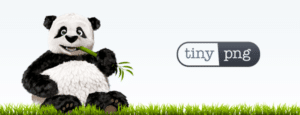
Whether it’s for a blog, website or social media channel, we’re constantly uploading images to the web. And depending on the website, there are often specific file size requirements. To satisfy these, we use TinyPNG to reduce the picture’s file size without compromising the quality of the photo. Simply drag-and-drop your picture into the TinyPNG website and within seconds, your new picture is ready to download!
Pricing info: Free
7. LastPass

LastPass allows you and your team to manage encrypted passwords in a safe and easy to navigate platform. Their online vault grants you access to personal logins as well as team shared logins. With LastPass, you never have to worry about forgetting your login information or going through the embarrassment of asking your coworker for the shared password.
Pricing Info: https://www.lastpass.com/pricing
8. Google Analytics

Google Analytics is a web analytics service that provides a wealth of data and strategic insights for our team. We use it to track campaigns, decide what’s working, and make changes accordingly. Additionally, Google Analytics accurately reports on the performance of our blog, social media channels, and website. Its detailed reporting gives our team impactful insights that influence decision making daily.
Pricing Info: Free or upgraded version
57 Sales Tips That Actually Work!
From the President of PaySimple to You: The Small Business Sales Guide
Click here to access the FREE guide
9. Moz

Moz is a search engine optimization tool that we use to research keywords, build links, analyze web pages and monitor domain performance. Considering that SEO best practices change daily, it’s imperative to quickly identify what’s helping or hurting your website. MOZ does an excellent job of keeping up with these industry changes by offering valuable resources on their website such as articles, tips, and new discoveries in SEO. If you’re new to SEO and looking to learn more, we recommend checking out the MOZ blog.
Pricing info: https://moz.com/products/pro/pricing
10. SurveyGizmo

As marketers, we’re constantly searching for groundbreaking insights on our target audience. To uncover this data, we use SurveyGizmo. This survey platform allows us to communicate with our customers, collect raw data, and analyze insights. With access to over 300 features in their survey platform, we’re assured our surveys are asking the right questions and receiving thorough responses.
Pricing info: Free and upgraded version
11. Pexels

We understand how challenging it can be finding the perfect picture for a website, blog post, or social media account. We use Pexels as a cost-effective solution to this challenge. Their website provides a vast selection of free, hand-picked stock photos that can be downloaded in an instant. Simply type in what you’re looking for and scroll through their library of high definition photos.
Pricing info: Free
12. Buzzsumo

Buzzsumo is a monitoring and research tool that allows us to measure the performance of our content and find the best influencers to promote it. Having the ability to quickly identify what content is performing well gives us insights that significantly impact our content strategy. Additionally, being able to discover who the key influencers are in a specific niche is crucial for influencer marketing efforts. We recommend Buzzsumo for anyone looking to broaden the reach of their content.
Pricing info: https://app.buzzsumo.com/account/plans
13. Marketo

Marketo is our go-to tool for engaging in account-based marketing. Marketo allows us to leverage ABM so it converts leads in a cost-efficient way that benefits our company. Their custom campaigns and email templates let us send tailored emails to specific customers or leads based on their prior engagement. Beyond that, we’re able to create landing pages in Marketo that drive top of funnel activity and successfully convert leads to sales. All in all, Marketo is a superior marketing automation tool for companies of any size.
Pricing info: https://www.marketo.com/solutions/pricing/
14. Grammarly

There’s nothing more frustrating than creating a piece of content and later realizing it contains a major typo that everyone likely saw. With Grammarly, you can be assured all your typos are flagged before they’re sent out. Everything from emails to social media posts, and blogs can be monitored with Grammarly.
Pricing info: Free and upgraded version
15. Bit.ly

Bit.ly is an absolute life-saver when it comes to social posting. Not only does Bit.ly shorten your links, it also measures the performance of each link you create. You can easily gather insights from your links and see where your traffic is being driven with their tool.
Pricing info: Free
16. Zoom

To communicate with team members remotely and still collaborate on projects, we use Zoom. Zoom allows you to chat in real time, conduct webinars and host conferences in one platform. With their screen share feature, team members can easily present and share feedback on projects. In today’s fast-paced workforce, maintaining great communication with team members is imperative regardless of their location.
Pricing info: Free and upgraded version
17. Slack

Slack is an instant messaging tool that provides a fun and exciting way to engage with colleagues through desktop or mobile. In one platform, you’re able to share documents, integrate with other vital tools, and chat in groups. These features as well as others, make Slack a simple decision when deciding on a communication tool for the office.
Also, Slack is great for sending the perfect Giphy whenever the need arises.

Pricing info: Free and upgraded version
We hope these tools help you as much as they’ve helped us! If we missed any marketing tools that you enjoy using, feel free to share in the comments below.
Start a 14 day Free Trial and streamline your business with PaySimple:
Start My Free Trial