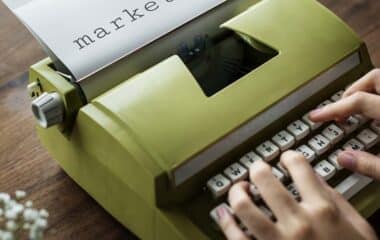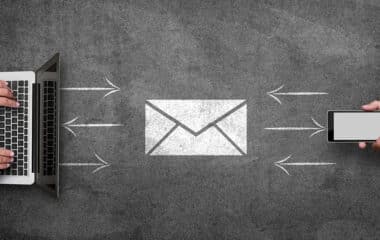This post was contributed by Lalit Sharma, Founder & CEO of Ranking By SEO.
Have you noticed that Google recently changed the way it shows search results?
Google has started to feature Google Maps results as well as regular search results. Often, these Google Maps results appear above the organic search results.
If, for example, you google ‘Chinese restaurants in LA’, you are most likely to get the following result:
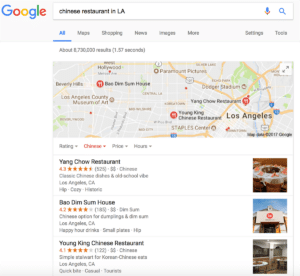
Don’t you think a hungry person would click these results first rather than scroll down to check the organic search results?
This is why small businesses should leverage Google Maps Marketing to reach locals.
What is Google Maps Marketing?
Google Maps Marketing is nothing but employing Google Maps’ functionally to get featured on Google Maps when a potential customer searches for a product or service that relates to your business.
How are you accepting payments?
Learn all the ways to accept online payments
Click here to access the FREE [Cheat-Sheet]
In addition to other marketing efforts such as launching marketing campaigns on a regular basis, any small business who relies on local customers can benefit from this strategy.
How to do Google Maps Marketing
Google has revealed how it decides local ranking:
“Local results are based primarily on relevance, distance, and prominence. These factors are combined to help find the best match for your search.”
The main focus of Google Maps Marketing is to optimize your Google My Business (GMB) listing so that Google can easily establish relevance and prominence for your business.
What is Google My Business?
GMB is a free tool from Google for businesses. Google My Business allows businesses and organizations to manage their online presence across Google products, such as Maps and Search.
By using Google My Business, you will be able to manage your business information, interact with your customers, and understand and expand your presence.
Here are the top six ways to optimize GMB listing for better visibility on Google Maps:
1. Fill in an Accurate Address
This is arguably the most important part of Google Maps Marketing. You must load accurate, precise address into your Google My Business listing. The address you use must describe your business’s physical location; Google does not accept mailboxes or PO Boxes located at remote locations.
You must use USPS verified address (or any other postal agency applicable to your area).
Following are a few tips on entering your business address:
- Instead of using broad city names or cross-streets, you must enter precise address for your business
- Never use anything in your address that is not related to address, such as URL or keyword
- Pin your business location directly on the map if the system can’t find your address.
After filling complete address, you need to add service area.
Do you serve at your location, or are you a phone-only company? You must clarify this. And never forget to list your business as a service area business if you serve customers at their own locations.
Make sure you also provide accurate information about your website, phone, business hours, and categories.
2. Optimize Your Google My Business Introduction
The introduction of Google My Business plays a vital role in Google Maps Marketing.
Why?
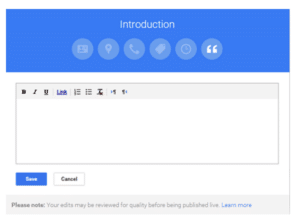
The introduction of GMB helps Google understand whether your business is related or not to a search query.
Here’s how to optimize your Google My Business introduction:
- Avoid cramming the introduction with keywords
- Mention in the introduction why you started your business and how you are different from your competitors
- Answer every possible question your potential customers might have
Remember to write the introduction of your GMB listing in the language and tone of voice your target audience uses.
This should boost your business’s prominence on Google tremendously.
3. Get GMB Listing Verified
Once you’ve entered all of your information into Google My Business and updated your introdcution, you should get your listing verified. Without doing so, you will not stand a chance in getting a high rank on Google Maps.
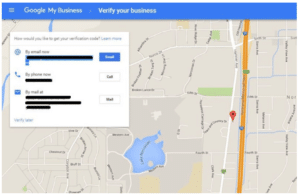
Here are the methods Google offers to verify a business:
- Postcard verification method
- Phone verification method
- Email verification method
- Instant verification
- Bulk verification
Most local businesses verify by the postcard method, but you can check whether your business qualifies for any other verification method or not.
4. Ask for Reviews
Business reviews support your Google Maps Marketing efforts as they build prominence for your business.
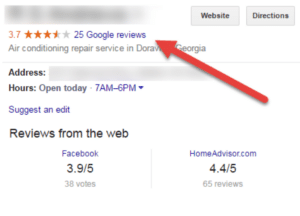
Google itself said,
“Google review count and score are factored into local search ranking: more reviews and positive ratings will probably improve a business’s local ranking.”
Consider encouraging your happy customers to write reviews. In addition to supporting Google Maps Marketing efforts, reviews also make your business look authentic and credible.
Along with positive reviews, you may occasionally earn a negative review. It happens. Rather than leave them unaddressed, you should reply to negative reviews according to Google’s guidelines.
5. Create Local citations
A local citation is nothing more than an online mention of your business in the local media.
How can local citations help you rank on the top on Google Maps?
Local citations help your business build prominence and relevance on Google, thereby improving your ranking on Google Maps.
Take Your Small Business From Scrappy to Successful
Lessons on growing up a business from entrepreneurs like you.
Click here to access the FREE [eBook]
Here are some popular places to look for local citations:
- Industry specific directories
- Local blogs
- Locally focused directories
Mentions of your business on Yelp, Yahoo Local, or any other similar site also work as local citations.
Aim to get as many mentions as you can.
6. Build High-quality Links
According to Google,
“Your position in web results is also a factor, so SEO best practices also apply to local search optimization.”
Needless to say, high-quality links back to your site help your business rank higher in all search results.
To build up the number of links back to your site, simply try emailing various local businesses and asking if they might consider linking back to your business.
Conclusion:
Google Maps Marketing is an affordable, yet highly effective strategy to target local audience. Not only does it boost your local sales but also builds awareness for your brand. Follow these best Google Maps Marketing practices and reach locals without breaking the bank.