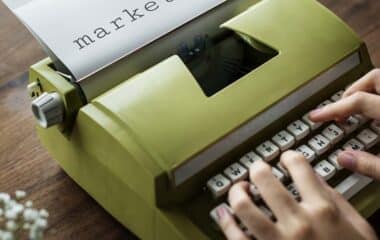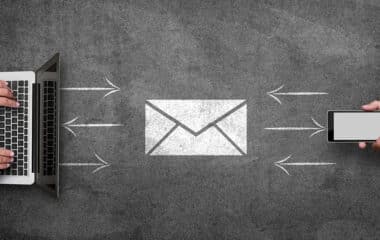The best way to protect against the nightmare and cost that comes with data breaches is to prevent them. However, before you can prevent a data breach you need to understand them. Below is a simple guide describing the types and cost of data breaches you could encounter as a small- to medium-sized business owner and how to prevent data breach incidents from occurring.
How Do Data Breaches Happen?
Data breaches happen when cybercriminals access data and sensitive information. These breaches are incredibly costly.
According to the 2020 Cost of a Data Breach Report by IBM, the average total cost of a data breach is $3.86 million in addition to the incalculable damage to the organization’s reputation. It also costs time. IBM found that it takes an average of 280 days to both identify and effectively contain a breach.
In 2020, it became even more important to figure out how to prevent data breach incidents, with a huge portion of the workforce transitioning to remote work. According to IBM’s survey respondents, 76% said remote work increased the time to identify and contain breaches. This led to an estimated additional $137,000 cost per breach.
There are many high-level security measures you can take to prevent a data breach, from AI to incident response preparedness teams. However, if you own a small business, or simply want to know what you can do to prevent breaches, this is what you should know about how breaches occur.
Physical actions
While you may think cybercriminals are savvy hackers that only access data remotely, another common way they get access is actually from physical actions.
For example, they could steal paperwork, laptops, phones, or storage devices. They could also access physical assets and copy them without anyone knowing they were accessed.
Social engineering
Protecting your business from internet security threats is a part of a good data breach prevention plan. You’ve probably heard of phishing which is when cyber criminals send malicious emails that look real in an effort to get access to sensitive data.
For example, they may send an email that looks like it came from your company’s IT department requesting a staff member’s password to be changed so they can then access their accounts. These scams can come in the form of emails and calls and help scammers get access to confidential information that they then either sell or use to commit fraud.
Human error
Data breaches aren’t always due to malicious activity. In fact, IBM notes that only about half (52%) of breaches are caused by malicious attacks.
Accidents can happen, and sometimes a person simply leaves sensitive information somewhere where it is not protected, or accidently sends it to the wrong person (or people).
How To Prevent Data Breach Incidents: 12 Best Practices
Because data breaches are so costly, it’s important to invest time and money in making sure they do not happen. Below are 12 best practices to prevent data breaches that you can undertake as a small business owner or individual employee.
1. Educate your employees
Fighting ignorance is one of the best ways to prevent data breaches. It is important to educate your employees on how to protect data from being compromised.
You can do this by helping them understand how to create strong passwords, how often they should change their passwords, and by helping them spot, avoid, and report phishing scams and other suspicious activity.
2. Create and update procedures
You can create procedures related to data security standards and update them consistently. This will make it clear what your company’s expectations are as it relates to data. This will also show to your employees that you take data seriously and remind them that they should take it seriously as well.
Additionally, it is wise to consider using roles and permissions when it comes to accessing certain types of data. With PaySimple, for example, you can set users to have varying access and viewing permissions. This feature provides a proactive approach to enforcing data procedures within your business.
3. Remote monitoring
Remote monitoring provides around-the-clock monitoring of your network.
You can work with a managed IT services provider so that you don’t have to staff IT people around the clock to monitor your systems for you.
4. Data backup and recovery
Sometimes data breaches can maliciously delete all of your data. It’s important to have your data backed up so that it can easily be recovered in case of data loss, a server crash, or even a natural disaster.
Your IT team should have an automated remote backup systems set in place on a regular basis to protect you from losing important data.
How are you accepting payments?
Learn all the ways to accept online paymentsClick here to access the FREE [Cheat-Sheet]
5. Keep only what you need
Keep track of the information you keep on your computers and occasionally eliminate what is unnecessary. It is also important to minimize the number of places that you store confidential data and keep track of where those places are.
Note: Always closely follow any data retention standards for your company or industry as these may require you to store data for a set amount of time.
6. Destroy before disposal
Before you dispose of anything that may have confidential information on it, make sure it is properly destroyed.
For example, cross-cut shred paper files. Also, make sure you use software designed to permanently wipe data off devices like old phones, laptops, or hard drives. Simply deleting the files or reformatting does not fully erase data.
7. Safeguard physical data
Because physical actions can cause data breaches, it is important to safeguard all data, including physical files.
Make sure physical records are stored in a secured location and that access is restricted to only the employees that need access.
8. Empower employees with best practices
Employees should have a firm understanding of websites that can expose work computers to risks, such as file-sharing websites. The same goes for mobile devices they use in the course of work.
Especially with remote work, you should encourage them to only use work computers for business uses, and keep other activities to their personal computers.
9. Maintain up-to-date security software
It is important to make sure you take proper precautions to avoid a security breach. You can purchase security software and automate it to run on a continuous basis.
Firewalls, anti-virus software, and anti-spyware software are important tools to defend your business against data breaches. Work closely with an internet security team or provider to set these up correctly.
10. Encrypt data
If you send confidential data by email, make sure that they are encrypted before they are being sent.
If using a Wi-Fi network, ensure you have a dedicated network for your team that the public can’t access. For the most sensitive data, you may require employees to not use Wi-Fi at all as it can allow cyber criminals to intercept data.
11. Protect portable devices
Flash drives, mobile phones, tablets, and other portable devices are easy to lose or steal. Make sure that portable devices have hard-to-guess passwords in place, anti-theft apps installed, and other security measures taken so they can only be accessed by authorized users.
12. Hire an expert
Managing a small business is time consuming and thinking about data breaches may not be in your wheelhouse.
If that is the case, you may want to consider hiring a security expert to run this for you, or simply consult you on best practices to help you avoid a data breach within your company.
It may also mean working with vendors who do much of the work for you.
With PaySimple, your customer data and financial information is securely stored within our solution, taking some of the responsibility and risk from your business. PaySimple uses the most powerful PCI-compliant security and encryption tools that exist in today’s marketplace to ensure your business and the customers you serve are protected.
To learn more about our solution and security measures, contact our team today!