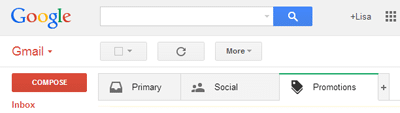 The holidays are prime time for email marketing campaigns, and this year added a new twist: the Promotions Tab in the Gmail Tabbed Inbox configuration. According to a recent New York Times Bits post, Fewer Gmail Users Are Opening Retailers’ Messages This Shopping Season. As a small business owner, this is definitely concerning if you depend on email marketing to sell your products and services, and/or to stay in touch with your customers.
The holidays are prime time for email marketing campaigns, and this year added a new twist: the Promotions Tab in the Gmail Tabbed Inbox configuration. According to a recent New York Times Bits post, Fewer Gmail Users Are Opening Retailers’ Messages This Shopping Season. As a small business owner, this is definitely concerning if you depend on email marketing to sell your products and services, and/or to stay in touch with your customers.
Launched on May 29, 2013, the now default configuration splits the Gmail inbox into three tabs: Primary, Promotions, and Social. You can also add tabs for Updates (such as receipts, confirmations, and the like), and Forums (for messages from online groups, discussion boards, etc.), or you can turn the tabs off all together. Gmail first filters for SPAM, then assigns all passing emails to the appropriate tab. Gmail users can move messages between tabs, and teach the program to properly sort based on their preferences. This Marketing Land post provides a great overview of how the tabs work, along with examples of how actual emails were filtered.
After the launch, email marketers became understandably concerned, asking how getting removed from the primary inbox and relegated to the Promotions tab would affect open rates, clicks, and sales. After six months of data gathering and analysis by a number of email marketing companies, the overall consensus seems to be that while getting a Gmail User to see and engage with your message is more difficult, those that do engage are more likely to make a purchase than other recipients, and the purchase is likely to be larger. Additionally, unsubscribe rates from email in the Promotions tab is lower than average – likely because people are more receptive to marketing emails in that setting, and/or because failure to engage also means failure to become annoyed enough to unsubscribe, which gives small business marketers a chance to fight another day.
A recent Return Path study, The Tabbed Inbox: How Gmail Changed the Way Consumers Engage with Promotional Messages, looked at the activity of 3 million Gmail users between April and October, 2013 and how they interacted with marketing emails. The study found that, ‘By shunting promotional messages into a separate tab, Gmail has effectively created a secondary inbox expressly for shopping, and consumers are using it.’ In fact, it found that 93% of marketing messages actually got delivered (as opposed to being identified as SPAM), and that 14% of them were read – substantially the same read – rate as before the Tab change. Further, the study found that the ‘This is SPAM’ marking rate for the Promotions tab was just 0.12%, less than half that of the Primary tab.
Another study from email marketing company Sailthru looked at email marketing over this year’s Black Friday/Cyber Monday shopping period. It found that open rates for Gmail were down significantly (though they were up for Yahoo mail), but that revenue per open for Gmail was up almost 45% on Black Friday. Additionally, it found that conversion from open-to-purchase for Gmail increased more than 7% over last year, while declining almost 2% for Yahoo mail users. The Sailthru study also found that unsubscribe rates for Gmail went up only 3% from last year, while Yahoo Mail unsubscribes were more than 26% higher.
If you’re concerned with these statistics, and you think the new Gmail Promotions tab may be hurting your small business email campaigns, one strategy might be to try to get your emails out of the Promotions tab and into your customers Primary tab. The way to do this is to get your customers to move your messages out of Promotions and into Primary. When they do that, Google notes their preference, and routes future emails accordingly. The ClickZ post, Tips on Getting Into the Gmail Primary Inbox, provides some suggestions on how to encourage your customers to do this. However, before you put too much time and effort into ‘Move Me’ campaigns, consider that the Return Path study found that marketing messages asking readers to move messages into the Primary tab were largely ineffective, resulting in a move less than .01% of the time.
Another concern is that your transactional and informational messages to customers are getting lumped in with your promotional messages, and thus not reaching them in a timely manner or at all. Google’s Bulk Senders Guidelines provides helpful advice for how to make sure that your emails are routed correctly to Gmail users. One easily implemented tip is to use a separate email address for your marketing emails so that they are not confused with other communications for your company.
Of course, Gmail is only part of the email marketing picture, though admittedly a large and important part for companies selling to consumers. Business-to-Business marketing is more likely to land in traditional corporate email accounts, and mobile in-boxes pose their own set of unique challenges. This Marketo Email Cheat Sheet Infographic provides a high-level look at factors that can help your 2014 small business email marketing campaigns succeed.
See weekly Small Business Tips like this one by subscribing to our blog.