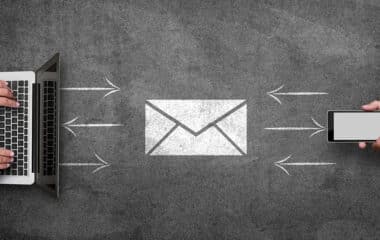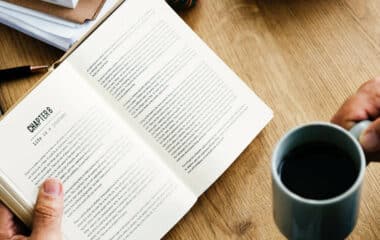Internet security threats are on the rise. From Saks Fifth Avenue to Target, to Equifax, big businesses have been falling victim to major data breaches over the years.
Small Businesses Are Big Targets
Not only have these breaches caused PR nightmares, they have also cost millions of dollars! If you’ve assumed hackers are too busy hacking the large companies to care about your small business, you’d be mistaken. In fact, many hackers specifically target small businesses because they know most small businesses do not have the know-how or budget to protect themselves from these threats.
Protect Your Business from These Internet Security Threats
So, what are the top internet security threats for small businesses and what can you do to protect yourself against cybercrime?
Keep reading to educate yourself on the top internet threats for small businesses and the simple steps you can take to protect your business.
1. Internet Security Threat: Malicious Code
Malicious code can take on many forms including the following:
Malware: Malicious software that disrupts or damages a device’s operation, gathers sensitive or private information, or gains access to private computer systems.
Ransomware: A type of malware that accesses a victim’s files, locks and encrypts them and then demands the victim to pay a ransom to get them back.
How are you accepting payments?
Learn all the ways to accept online payments
Click here to access the FREE [Cheat-Sheet]
Spyware: Technology that downloads itself onto your computer without your permission that can make your computer do things you don’t want it to do such as open a file you don’t want to open, track your online activity, or steal your passwords.
Viruses: Malicious software programs that replicate themselves by modifying other computer programs and inserting their own code.
What malicious code could look like in your business:
Generally, malicious code is spread through social engineering deception such as sending an email file with an email attachment or link that is disguised to be unsuspicious or getting you to click a malicious link on a compromised website. For example, you or an employee could get an email that requests you to click a link. Once someone clicks on the link, malicious code could be downloaded and your internet security could be compromised.
How to avoid the threat of malicious code:
Because hackers are professionals at creating emails, popups, websites, and links that look safe and inconspicuous, it’s not enough to train your employees to be careful not to open or click emails or links that look suspicious (although educating them on what these threats are and what they look like is a good first step). According to the National Cyber Security Alliance, to make sure your small business is protected, follow these tips:
Keep security software current: Make sure you have the most up to date security software (such as anti-virus programs, firewall software, and anti-spyware programs), web browser, and operating systems.
When in doubt, throw it out: If you or an employee gets an email, link, advertisement, or social media post that looks suspicious have them delete it immediately and report the post to your IT team (even if they know the source or sender).
Protect all devices that connect to the internet: In addition to your computers, make sure any device, such as a smart phone or gaming system, are also protected from viruses and malware.
Plug and scan: External devices such as USBs can be infected with viruses and malware so make sure everyone in your company uses your security software to scan all external devices before using them.
2. Internet Security Threat: Unsecured Wireless Internet Networks
According to Techopedia, “Wireless networks are computer networks that are not connected by cables of any kind. The use of a wireless network enables enterprises to avoid the costly process of introducing cables into buildings or as a connection between different equipment locations.” While wireless networks are popular because of their ease and cost savings, left unsecured they can be a major threat to your business.
What it could look like in your business:
Hackers can gain access to an unsecured wireless network very easily. Even if your network is secured, if it’s not secured well (e.g. you never changed the password you were initially given with your equipment), you are potentially leaving yourself open to a harmful security threat. Using simple equipment and tutorials easily found online to get into your network, hackers can easily intercept and read data transmitted in an unencrypted form which could include login information and passwords, trade secrets, corporate data, intellectual property, etc. Once cyber-criminals have this info, they can use it to gain access to your accounts, and/or they could sell your stolen login credentials to third parties.
How to avoid the threat of unsecured wireless internet networks:
Secure Wireless internet networks with a password: Next, make sure you change the default password for the network as default passwords for most network devices can be easily found online, and make sure you don’t use weak passwords (i.e. passwords that are easy to guess like “password” or your company’s name).
Wireless network encryption with WPA encryption: Even if hackers get access to your network, if the data is encrypted they won’t be able to read the data transmitted through your network.
3. Internet Security Threat: Security Breaches
Sometimes the biggest threat isn’t from an outsider or a hacker, but rather an internal security breach from or because of an employee. For example, current, former, outsourced, and contract employees can all pose a threat whether it be due to malice or carelessness.
What it could look like in your business:
This threat can take on many forms. For example, some people easily forget their login credentials so they leave it on a sticky note in or on their desk. Depending on what those credentials give access to, this carelessness could easily cause a security breach since anyone could find that password and gain access to your systems. Next, often times independent contractors are hired for various purposes. I’ve known businesses to offshore web design, but to do this they have to give login credentials to the person doing the work in another country. Not only is it vital to manage how much you give outsourced people access to, but make sure you delete their access when they are no longer working on your project. The same is true for former employees- while it may be time-consuming, all passwords that they were privy to when they were an employee should be changed just in case they become disgruntled.
How to avoid this internet security threat:
Password management: Make sure someone in your company is managing all the accounts that have been created, the passwords, and who has access to them. When someone quits or is let go, make sure the passwords for the accounts they had access to are changed.
Change passwords often: In the case that someone falls through the cracks and has access they shouldn’t or continues to have access to systems once they’re no longer employed with your business, it’s important to change passwords often (at least every 90 days).
57 Sales Tips That Actually Work!
From the President of PaySimple to You: The Small Business Sales Guide
Click here to access the FREE guide
Train employees: make sure your internet security training is part of onboarding new employees, and training current employees. Make sure they understand how to avoid simple and common mistakes (like writing their password on a sticky note that they keep at their desk) or using pubic Wi-Fi to log into the businesses accounts. It’s also important to train them on what to do if they sense there has been a security breach.
Be careful who you hire: As with any business it’s important to be careful who you hire. Make sure you do background checks on people you’re considering hiring, and ask for references. Whether it’s a full-time employee, or an independent contractor, you may also want to consider if they have any known associations with competing businesses as they could easily gain access to important information within your company and share it with the wrong people.
4. Internet Security Threat: Phishing
Phishing is the fraudulent practice of sending emails that look like they’re from a reputable company in order to encourage people to reveal personal information, such as passwords and credit card numbers. Spear phishing is even more sneaky, as it will send emails from a supposedly known or trusted sender requesting personal information.
What it could look like in your business:
If you’ve ever received emails that look like they’re from your bank stating that your account has been hacked and you need to reset your password by clicking a link you may have received a phishing email. Another example is an email that looks like it’s from your IT department requesting employees change their password via an embedded link.
How to avoid this internet security threat:
Train your employees: Make sure your employees know that a reputable company, or the IT department will never ask for this information over the internet.
Get management involved: If employees see an email they think is a phishing email make sure they get management involved. Not only can management help them clarify if it’s phishing or a real request, if it is phishing, management can alert the rest of the people within the company, and make sure no one fell for the scam.
When in doubt, ask: In addition to getting management involved, make sure employees know that they can always pick up the phone and ask questions. For example, if Bob in payroll is requesting sensitive information, give Bob a call and see if the email is genuinely from him, or if it was a phishing scam.
Although internet security threats are on the rise, understanding the top threats and what you can do to avoid them is the first step to protecting your business against them. Make sure you take the steps listed above and educate your employees to make sure you’re protected from cybercrime.
Start a 14 day Free Trial and streamline your business with PaySimple:
Start My Free Trial