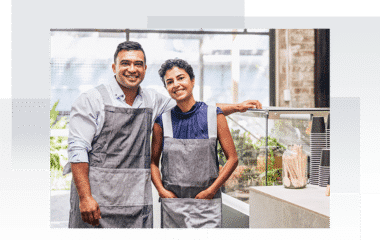If you’re still using paper invoicing or collecting paper checks for your landscaping business, you’re probably spending valuable time chasing down missing or late payments. How can you make sure you get paid on-time, every time? Online landscaping invoice software is the answer. Here’s how to make the switch.
How Do I Make An Invoice For Landscaping?
An invoice serves as an important financial record for your landscaping bookkeeping. When you begin using landscaping invoice software, these will be the important components of every invoice:
- Invoice number: Stay organized and easily reference invoices by tagging each one with a unique invoice number
- Sent date: Date each invoice in order to determine a due date according to your policies
- Your business name and contact information: Provide details about your business, including mailing address, phone number, and website on every invoice
- Your client’s name and contact information: Likewise, it is standard to include relevant information for the person receiving the invoice
- Items, services, and descriptions: This is the portion of your invoice where you’ll list each service or product provided, along with a description
- Item quantity, price, and amount: Plug in the quantity and price of each item and your lawn care invoice software will calculate the total amount
- Subtotal: Like most receipts, invoices will include the subtotal of all charges before detailing any taxes and fees
- Total balance due and due date: Your customer should know exactly how much they owe and when it is due
- Click-to-pay button: With online landscaping invoice software, customers can provide their payment information, review terms and conditions, and simply click “Pay”
- Comments: This is where you may include any miscellaneous details, such as late payment terms
Set Up Online Landscaping Invoice Software Right
Landscaping is a hands-on job. Fumbling over paper invoices is not an option when you have work to do or another call to make. Plus, your clients may not even be home when you’re working.
This is why you need landscaping billing software to send invoices through email and collect landscaping payments online. Your customers will also benefit from having flexible payment options like credit and debit card payments or even eChecks versus needing to have cash or check on hand.
When you’re making the switch, here’s how to set up online landscaping invoice software and which features to look for.
Transition from paper to online landscaping payments
After years of traditional invoicing, you probably have a lot of paper invoices tucked into filing cabinets. While it may feel daunting, the transition from a paper invoice to an online invoicing system is easy. Get started by:
- Recording all of your previous paper invoices using a scanner or app
- Aiming for a convenient start date such as the new year or the fiscal quarter to make the switch
- Notifying your clients and employees about this convenient new change and its benefits ahead of time
Learn more about this transition in our post on how to invoice online.
Find a landscaping software with recurring payments
If your landscaping business often does monthly work for the same clients, recurring billing capabilities make payments easier for both you and your clients.
Many landscaping billing software tools give you the option to set up daily, weekly, or monthly recurring payments. You’ll no longer need to collect separate payments every time your crew performs a job. Plus, when your clients are billed automatically, you don’t have to worry about late payments.
Setting up recurring billing is as simple as choosing a date, the amount of each transaction, and the payment method. Moving forward, your landscaping payment will automatically be received every month and your client will receive an automatic email receipt for their records.
Integrate customer management from the start
Landscape management software can also help you keep client billing information safe and secure. You don’t need to worry about the legal consequences of misplacing the spreadsheet that has all your clients’ billing information. In the best tools, your data is encrypted and secured in cloud-based servers.
This online database that you can retrieve from desktop or phone can also help you keep track of important client information, such as mowing patterns and entry-gate combinations.
How are you accepting payments?
Learn all the ways to accept online paymentsClick here to access the FREE [Cheat-Sheet]
Customize invoices to your business
A solid invoice is the key to looking professional. This another chance for you to get your name out there and make your brand recognizable in the community. From custom fields to color schemes, your landscaping invoice software should provide plenty of options for customization.
It’s also important to look for a software solution that allows you to save templates. This will make it easy for you to quickly complete invoices for clients with routine services, like monthly yard clean-up or seasonally laying sod.
Look into an online store for your services
Do you offer only a few standard services? It won’t be the right option for every landscaping business, but for some, an online storefront of standard services can be helpful.
With an online store set up for service-based businesses, potential clients can schedule appointments right from your website. They will even have the option to provide payment ahead of time or set up recurring billing for ongoing services.
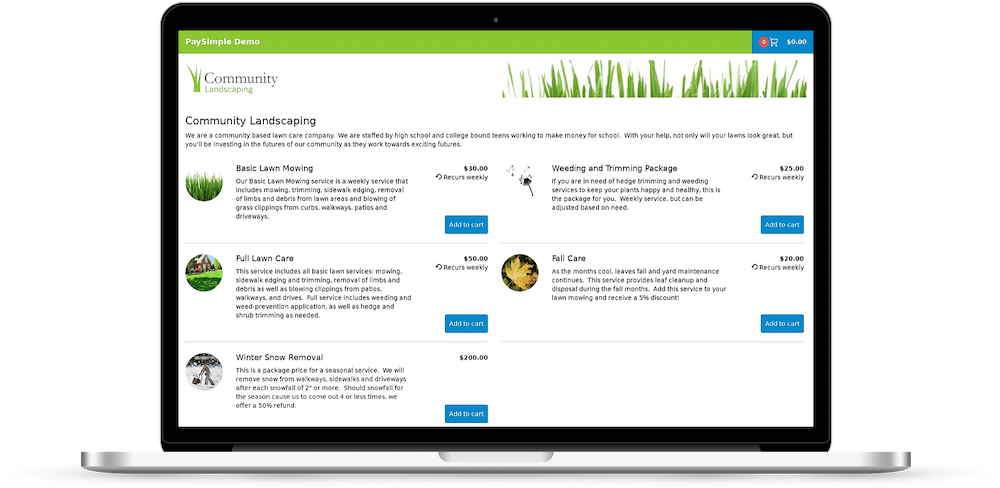
It’s Time To Grow
Are you ready to make your business admin tasks easier? PaySimple has everything you need when it comes to landscaping invoice software. Stop chasing outstanding paper invoices with our easy-to-use solution.
You’ll enjoy customizable invoice templates that include automatic reminders for your customers to make their payments. Recurring clients can set it and forget it. You’ll get your payments every month and your clients won’t have to lift a finger. They’ll also get to choose between multiple payment options—like credit cards or ACH—within one single solution. With our real-time business insights, you can also analyze cash flow and trends over seasons.