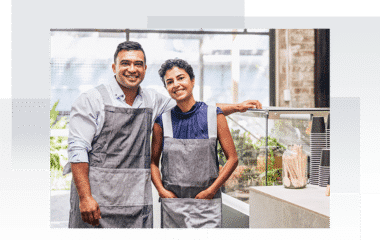More than three billion people actively use social media, which means approximately 40% of the global population is logging on to Facebook, YouTube, Twitter, Instagram, and/or another platform on a regular basis.
And that means your customers are almost certainly on social media. To gain their attention (and hopefully, their business), you should incorporate social media advertising into your small business marketing strategy.
But that’s easier said than done. If you’ve never invested in social media ads before, it can seem like a confusing landscape…
Which sites should you advertise on? What should your content look like? How much should you spend?
Although the answers will vary for every business, there are many best practices and rules of thumb that will guide your decisions and help you get the most bang for your buck.
So let’s dive into the world of social media advertising.
The Definition of Social Media Advertising
Social media advertising refers to paid content on a social media website or platform. This includes an advertisement for shoes on Facebook, a commercial before a YouTube video, a promoted post on Instagram, and so on.
Why Social Media Advertising is a Must for Small Business
Many businesses are using free social media accounts to build their brands, connect with customers, advertise promotions and events, and so on. There’s no cost associated with setting up a Facebook Business page, creating an Instagram profile, making a Twitter account, and so on.
But the problem with sticking solely to free?
You probably won’t reach many people. In 2016, organic reach for Facebook pages fell by 52%. Put another way, posts from Facebook pages (versus traditional users) were seen half as often as the year before. And this decline continues to steepen, since Facebook now prioritizes content from friends and family in users’ newsfeeds. (Translation: When your customers scroll through their updates on Facebook, they’ll see posts from people they know in real life before posts from your company — if they see your posts at all).
Facebook isn’t the only social media platform putting “organic” content first. Instagram photos and videos are ordered by the user’s relationship to the poster, how likely they are to engage with it, and when the post was shared. Twitter uses a complex algorithm to determine which posts the user will like most; those show up at the top of their feed.
The end result: Even if you’re producing unique, compelling, targeted content for your audience, it will be extremely difficult to get their eyeballs.
That’s where paid promotion comes in. Getting eyeballs is much easier when you’re willing to pay for them (which is, of course, one major reason why social media platforms probably rolled out this change).
So now that you understand social media advertising’s place in your marketing strategy and budget, here’s how to actually get started.
Choosing Your Platforms
Because you have a limited budget, it’s important to think carefully about where you advertise. Some platforms tend to be more expensive than others; for example, an Instagram post will likely cost more than a Facebook one. You should also factor in your target demographic.
When it comes to users, Facebook offers the greatest diversity. More than three in four adults online use Facebook — and it’s popular among all age groups. That means it’s a great choice if your customers span a variety of backgrounds, generations, ethnicities, and genders.
Does your audience skew female? According to Pinterest, 85% of its users are women, so you might want to consider Pinterest. This platform is also ideal for highly visual products, as images are the primary type of content.
Roughly one-third of adults online use Instagram. Like Pinterest, Instagram suits visual brands well. You should also factor in the age of its user base; 59% of 18 to 29-year-olds use it, compared to just 8% of adults over 65.
Twitter is highly popular among urban teenage girls and mothers with children under 18, making it an optimal fit if you’re targeting either or both.
LinkedIn is dominated by college graduates, as well as people making more than $75,000 per year. Professional services and career-related products are the most obvious fit.
Selecting Your Criteria
All of the above networks offer targeting criteria, but the specific options for targeting vary. Ads targeting simply means you can select a combination of criteria that will determine who sees your ad.
For example, Facebook lets you pick your audience based on gender, age, location, relationship status, workplace, job title, hobbies and interests, device usage, and more. Maybe your product is mainly used by men over 35 who live in the suburbs and enjoy biking. With Facebook’s ad targeting options, you could choose to show your ad to users who match that profile, and no one else.
On Twitter, meanwhile, you can target users based on words and phrases they’ve tweeted or searched for. It’s even an option to target followers of other accounts —think a competitor or complementary solution.
Picking which users to target is a constant work in progress. As you experiment, you’ll learn which users are likeliest to click and/or buy, which audiences are most expensive to reach, and so on. When you start, however, you’ll have to form a best guess based on your current customer base.
Identify the common trends between your customers. Do most of them live in a specific region or city? Target people based on location. Do they generally own a house? Target people based on their home ownership status. Do they enjoy preparing food? Target people who have indicated interest in cooking.
Choosing Your Objective
Before you get into the nitty gritty of making an ad, take some time to choose a goal. What’s the ultimate purpose of running these ads?
Here are five ideas to inspire you:
- Build awareness of your brand or product/service
- Drive purchases
- Get people to sign up for your email list
- Promote a free offer (like a consultation)
- Increase foot traffic to your store
There isn’t a “right answer”; your objective really hinges on your business needs. For instance, if you’re adding a new product line, you may want to let your current customers know about the launch. If you simply want more revenue, trying to motivate ad viewers to immediately buy something would make sense.
The important part is selecting one goal, and one goal only. Having a set focus will make it much easier to complete the next steps.
Paying for Ads
Social media platforms allow you to spend your ad budget differently based on your objective.
CPC: Cost-per-click shows how much money you’re paying, on average, for one person to click on your ad. The lower this number is, the better. Your ideal CPC depends on the ROI you’re aiming for. A five-to-one revenue-to-ad ratio is considered effective, so for every dollar you spend on advertising, you receive $5 in revenue.
CPM: Cost-per-impression tracks how much you’re paying for one view. If your CPM is $0.05, for instance, you pay five cents on average for someone to see your ad in their feed. The problem with CPM? An impression doesn’t necessarily lead to any profit. It’s a good way to spend your ad budget if you’re trying to drive brand awareness.
Creating Your Ads
Do you need to hire a professional to craft your ads for you? It depends on how much budget you have, how design-savvy you are, and the type of ad you’d like to create.
For example, creating a photo ad on Facebook takes mere minutes. Choose a high-quality, relevant image (like a shot of someone interacting with your product) and write a headline and short caption that drives viewers to take action (whether you’re encouraging them to visit your website, make an appointment, go to your store, etc.)
Then you have to select a start and end time, choose your audience, add your budget, and select a few more details.
While the process might be a bit confusing the first time, it’s certainly manageable for non-design whizzes.
However, if you want to run a high-production ad—like a video or multimedia ad—consider looking for an expert to help. Hiring a freelancer is relatively affordable on websites like Upwork, Toptal, and Peopleperhour.
Measuring Ad Performance
You should consistently check on your ad to make sure it’s running as it should be. Although most ad managers (i.e. the online portal where you create, save, and edit your ad campaigns) aren’t typically the most intuitive to navigate, look for an indication your ad is “delivering” or “running.”
Once your ads have run for a couple days to a week, step back and analyze their performance. There are four main metrics to be aware of, although you don’t need to monitor all of them. Pick only the ones that apply to your business goals.
Click-through-rate: The higher your click-through rate (CTR), the better. This metric shows how many people converted—or took action—on your ad. Suppose you’re promoting a new service. Your CTR would measure the number of people who clicked on your ad when they saw it. If your CTR is 5%, that means five out of every 100 people who saw the ad clicked.
Traffic sources: This is useful if you’re running multiple ads at once on different platforms. Many businesses are simultaneously advertising on Facebook, Instagram, and Twitter. To see which ad is driving the most traffic to your website, use UTM parameters.
This tool is available with various analytics platforms, the most well-known being Google Analytics. A UTM parameter is appended to the end of a link. Once someone clicks that link, their actions will be tracked. You can monitor which pages they viewed, what they bought, and/or if they downloaded content, signed up for your email list, or signed up for your product.
Google’s URL builder helps you easily create tracking links. Note the source (i.e. the social media platform), the medium (ad), and the specific campaign (“New Offer Spring 2017,” for example.)
Cost per conversion (CPC): A “conversion” is your ultimate goal of running the campaign, so CPC is the average cost of getting one person to take your desired action. Perhaps you want to promote your free consultations. You spend $300 to run an Instagram ad promoting them. Twenty people end up booking a consultation, so your CPC is $300/20, or $15.
Cost-per-acquisition: If you’re using social media ads to generate leads, you should be keeping track of your CPA. This metric looks a little further down the funnel from conversion to the moment someone becomes a customer. For example, let’s say on average 10% of the people who book a free consultation eventually sign up for your paid service. That means two of the earlier 20 will turn into customers. So, $300/2 equals $150 per new customer.
As you can see, the average purchase must be larger than CPA to make this math work.
Social media advertising is a fantastic way to reach your target audience. With these strategies, and a little bit of experimentation, you can create effective social media ads.